GPT for Sheets and Docs is a versatile add-on that seamlessly integrates with Google Sheets and Google Docs, supporting a wide range of models including GPT-4, ChatGPT, and GPT-3. This tool is designed to streamline various tasks such as cleaning lists, extracting entities, converting formats, editing, summarizing, translating, classifying, and generating creative content.
To quickly clean and standardize any list of data in Google Sheets, GPT for Sheets provides the GPT_FILL function, which is clear and simple to use. For extensive cleaning jobs, it works great. Additionally, it can assist with dynamically creating product tags, saving you time and improving the discoverability of your products. It can help you come up with catchy taglines, intriguing subject lines, and persuasive ad copy that appeals to your target audience. Product Information Management (PIM) is a cinch when you use GPT for Sheets, which can produce high-quality product descriptions for your entire catalog right in your spreadsheet.
GPT for Docs, however, is intended for long-form content. It can assist you in creating an outline for your blog post, saving you time and allowing you to concentrate on developing an interesting narrative. Additionally, it can generate any type of copy—short or long—on any subject, in any style, and very quickly. For instance, 1000 blog posts with a word count of 1000 will cost you about $27 in API calls. Additionally, GPT for Docs can automatically generate meeting summaries, enabling you to quickly review key ideas and action items with your team. GPT for Docs can help you rephrase your emails or other documents in perfect English.
The OpenAI API calls are the only expenses incurred by the add-on, which is free to use. Installing the GPT for Sheets and Docs add-on, making a new Google spreadsheet or document, setting up your OpenAI API key, and turning on GPT functions are all that are required to integrate ChatGPT with Google Sheets or Docs.
Features
- Supports Multiple AI Models: Compatible with GPT-4, ChatGPT, and GPT-3.
- Data Management: Offers data cleaning, entity extraction, and format conversion.
- Content Creation & Editing: Generates and edits various types of content, including ad creative, taglines, subject lines, outlines, blogs, emails, and more.
- Translation & Classification: Provides translation and data classification capabilities.
- Product Management: Assists in generating product tags and descriptions.
- Summarization & Rephrasing: Summarizes long-form content and rephrases text in flawless English.
- Google Sheets and Docs Integration: Seamlessly integrates with Google Sheets and Docs.
Pricing
- Free Add-on: The GPT for Sheets and Docs add-on itself is free to use.
- OpenAI API Cost: The only cost associated with using the add-on is the cost of OpenAI's API calls. For example, generating 1000 blog posts of 1000 words each will cost you roughly $27 in API calls.
Popular Use Cases
Videos (Official, Reviews, How-To's)
Related Tools
ValidatorAI
.png)
FreeSubtitles.AI
.png)
Notion AI
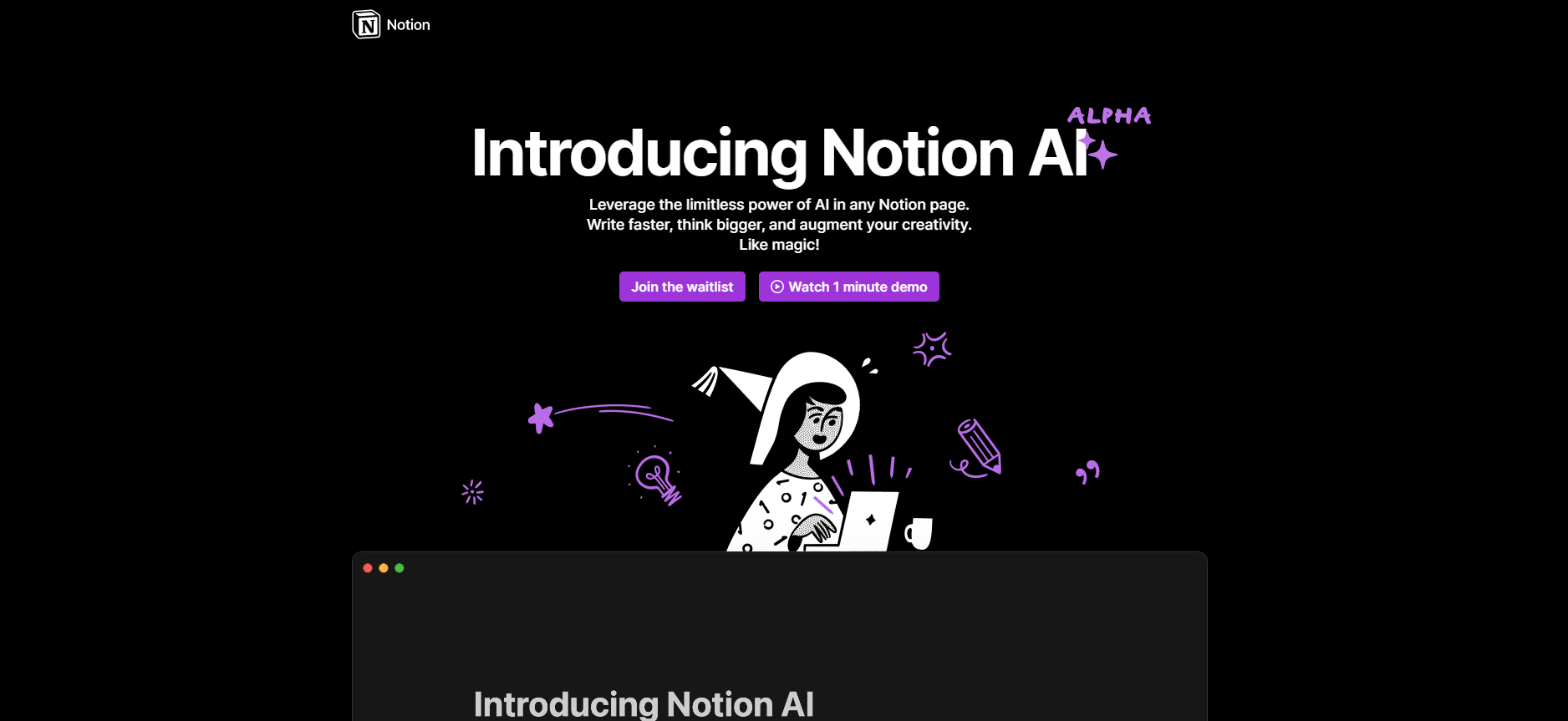
Find Out How How Best To Utilise AI Tools
Our newsletter comes with exclusive discounts, trials and practical insights from within the industry


