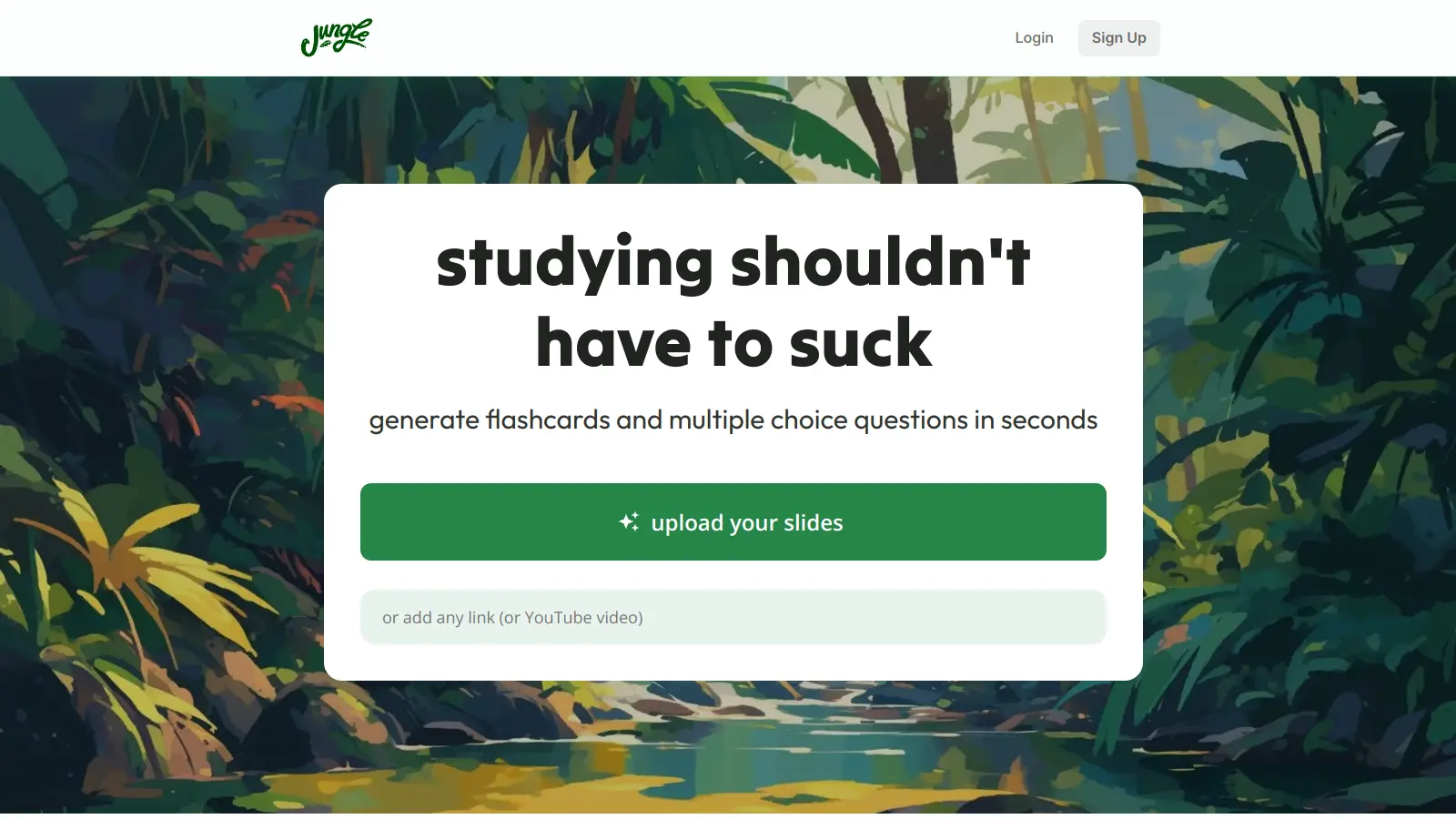BetterTerminal Review - Features, Pricing & Deals
BetterTerminal enhances the Mac Terminal experience by offering practical customization options and productivity tools. This utility helps users personalize their command-line interface without diving into complex configurations.
Whether you're new to Terminal or use it daily, the tool simplifies the process of creating custom shortcuts, styling prompts, and adjusting visual elements. Users can quickly set up personalized commands, modify their prompt information, and adjust colors and fonts to match their preferences.
The software comes with several pricing options, including a one-time configuration purchase and a lifetime access plan. Users can try the service before buying to ensure it fits their needs.
With its focus on practical customization and user-friendly design, BetterTerminal helps streamline daily Terminal tasks while creating a more comfortable working environment. The tool maintains compatibility with standard Terminal functions while adding helpful features for both casual and power users.
Who is BetterTerminal for?
BetterTerminal is perfect for Mac users who spend time in the command line and want a more personalized, efficient experience without dealing with complex configurations. Anyone from beginners to power users can save time and reduce frustration by customizing their Terminal environment to match their workflow needs.
- Developers and programmers who use Terminal daily will appreciate custom shortcuts for frequent commands and visual customizations that reduce eye strain during long coding sessions.
- IT professionals can streamline their system administration tasks with personalized prompts that display critical information and easy-to-set-up shortcuts for common operations.
- Design-conscious tech users will enjoy the ability to style their Terminal with colors and fonts that match their aesthetic preferences while maintaining functionality.
- Terminal beginners can ease into command line use with a friendlier, more intuitive interface that doesn't require advanced technical knowledge to set up.
- Productivity enthusiasts will benefit from workflow enhancements that reduce typing, minimize errors, and create a more efficient command-line experience.
From web developers and software engineers to system administrators and computer science students, BetterTerminal serves anyone who wants to transform the standard Mac Terminal into a more productive and comfortable working environment.
Online Reviews (Last 6 Months Summarised)
BetterTerminal seems to be flying under the radar right now. While the tool might have potential, there's a noticeable lack of online chatter and user discussions. This silence could mean several things: it's a new product, hasn't gained widespread adoption, or simply hasn't caught the attention of tech communities yet.
Without substantial user feedback, it's hard to gauge the tool's real-world performance or value. Reddit and other typical tech discussion spaces have been surprisingly quiet about BetterTerminal, which suggests potential users might want to approach with cautious curiosity. More community engagement and user reviews would help provide clearer insights into its actual utility.
Features
- Custom Command Shortcuts: Create personalized shortcuts for frequently used terminal commands, saving time and reducing repetitive typing for Mac users.
- Prompt Customization: Add valuable context to your terminal prompt, including directory, username, and other key information to enhance your workflow.
- Visual Customization: Select from a range of colors, fonts, and visual elements to personalize your terminal's appearance and improve readability.
- Easy Configuration: Apply custom terminal settings quickly with simple copy-and-paste commands, making personalization effortless.
- One-Click Revert: Easily return to previous terminal settings using the convenient `revert_terminal` command if you're not satisfied with your customizations.
- Workflow Enhancement: Streamline your terminal experience with intuitive tools that help you work faster and more efficiently.
- Beginner-Friendly Design: Customize your terminal without requiring advanced technical knowledge, making terminal personalization accessible to all skill levels.
Pricing
- One-Off Configuration offers a single custom terminal setup with an original price of $9.99, now discounted to $3.99.
- Smart Plan provides lifetime access to create and manage custom configurations, originally priced at $14.99 and currently discounted to $6.99.
- Try Now, Pay Later option allows users to test the customization tool before making a purchase commitment.
Frequently Asked Questions
BetterTerminal saves you tons of time and frustration. While you could learn all the commands and settings to customize Terminal yourself, BetterTerminal makes it simple with its interactive platform. You don't need to hunt through config files or memorize complex syntax. Just pick your colors, set up your shortcuts, and customize your prompt all in one place. It's like having someone do all the technical heavy lifting for you.
Can I easily undo changes if I don't like how my Terminal looks?Yes! BetterTerminal includes a simple `revert_terminal` command that lets you go back to your previous settings. No need to worry about messing up your Terminal permanently. This safety net makes it much less stressful to try out bold customizations since you can always return to your starting point with a single command.
Do I need coding knowledge to use BetterTerminal?Not at all. BetterTerminal was built for everyone - from coding beginners to pros. The tool handles all the complex stuff behind the scenes. You just make choices through a user-friendly interface, and BetterTerminal creates the necessary configuration. This accessibility is one of its biggest strengths compared to manual customization which often requires technical know-how.
Will my custom settings transfer if I get a new Mac?Your settings can easily move to a new Mac. BetterTerminal creates standard configuration files that you can back up and transfer. With the Smart Plan, you can access your saved configurations anytime and apply them to any Mac you use. This makes switching devices or setting up a work computer with your favorite Terminal setup quick and painless.
What kinds of shortcuts can I create with BetterTerminal?You can create shortcuts for pretty much any command you use regularly. Some popular ones include directory navigation (jumping to project folders), git commands (status, commit, push), running development servers, or launching applications. Instead of typing "cd ~/documents/projects/my-website" every time, you could just type "mysite" and be there instantly. These shortcuts save countless keystrokes throughout your day.