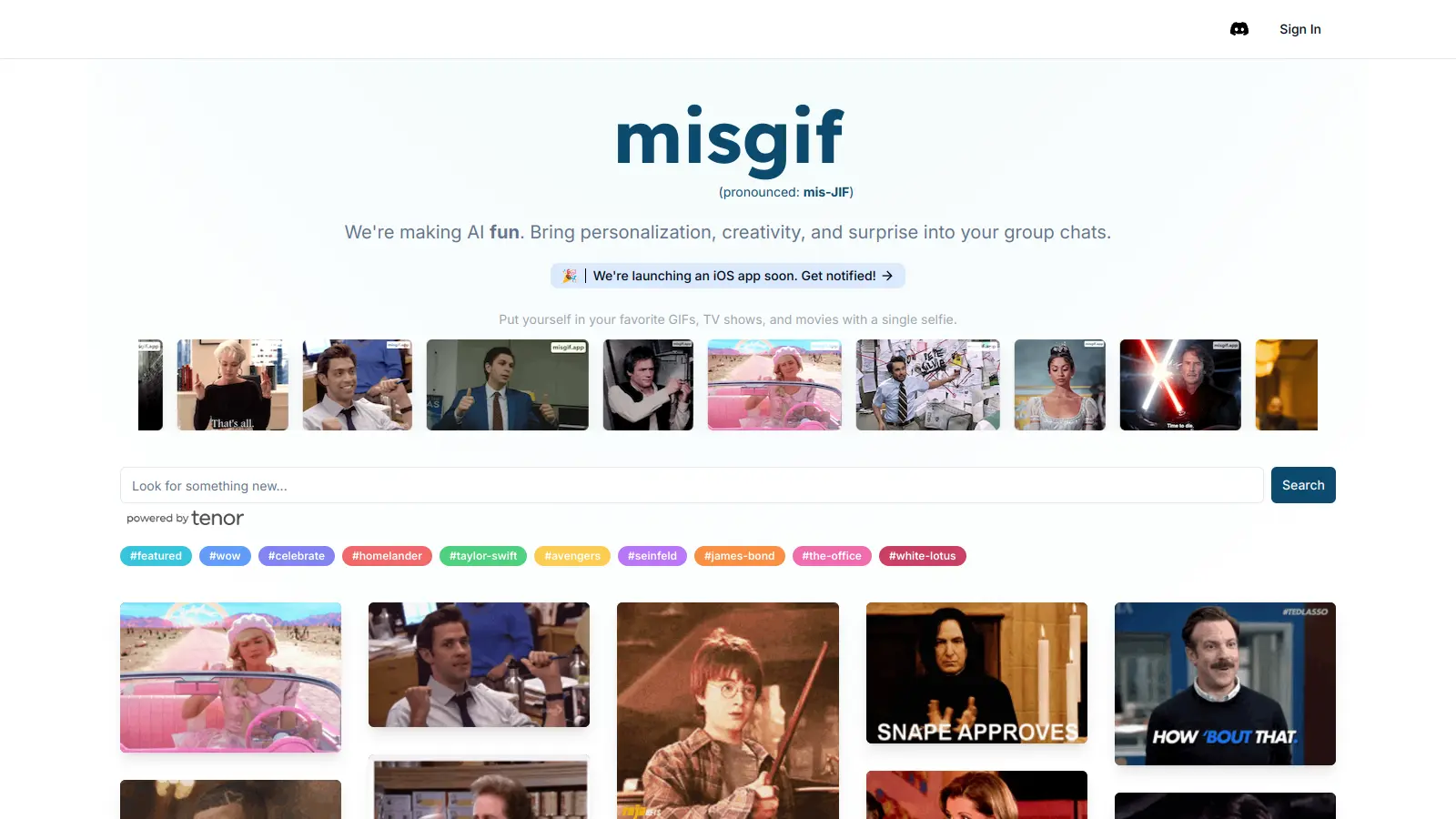Misgif Review - Features, Pricing & Deals
Misgif is an AI tool that helps users create and share personalized GIFs, memes, and videos in group chats. By using face-swapping technology, it lets people insert themselves into popular scenes from TV shows and movies, making digital conversations more engaging and fun.
The platform brings a fresh approach to online messaging with its extensive library of media content. Users can quickly transform their selfies into shareable moments by picking a clip and letting the AI handle the integration. Whether you want to recreate a famous movie scene or add your face to a trending meme, the process is straightforward and user-friendly.
While basic features are free, premium options offer additional customization and faster processing. The tool works across different platforms, including web browsers and iOS devices, making it easy to access wherever you chat. Misgif's search engine helps users find the perfect GIF based on descriptions, and a shuffle feature adds an element of surprise to conversations.
For teams and individuals looking to make their chats more dynamic, Misgif offers a simple way to create personalized content that sparks engagement and adds personality to digital interactions.
Who is Misgif for?
Misgif is perfect for social media enthusiasts and messaging app users who want to add personality to their digital conversations. This face-swapping GIF tool helps anyone quickly create custom, engaging visual content that makes group chats more fun and memorable.
- Social Media Content Creators: These users will love how Misgif helps them stand out with personalized content that can boost engagement and add a unique touch to their posts.
- Friend Group Chat Champions: People who manage active group chats can use Misgif to keep conversations lively and entertaining with personalized GIFs that feature members' faces.
- Remote Team Members: Professionals working in distributed teams can break up the monotony of text-based communication with personalized visual content that builds team culture.
- Digital Marketers: Marketing professionals can create attention-grabbing, custom visual content for campaigns without needing advanced editing skills or expensive software.
- Casual Social Media Users: Even tech beginners will find Misgif accessible for creating shareable moments that express emotions better than text alone.
Misgif works well for professionals in marketing, remote team management, customer service, and anyone who wants to make their digital communication more engaging and personal.
Online Reviews (Last 6 Months Summarised)
Misgif offers an intriguing AI-powered platform for personalizing GIFs and videos by inserting users' faces into popular media clips. While the tool provides a creative way to enhance digital interactions, it comes with some potential drawbacks, including privacy concerns and possible copyright issues when using copyrighted materials.
Users generally find the app fun and engaging, especially for social media and group chat interactions. However, the limited recent online discussion suggests the tool might still be gaining traction. Its mix of free and premium features makes it accessible, but potential users should be mindful of the privacy implications when uploading personal content.
Features
- AI Face-Swapping Technology: Misgif uses advanced AI to seamlessly insert users' selfies into popular media scenes, creating unique and fun personalized GIFs that transform digital conversations.
- Extensive Media Library: Access a diverse collection of TV shows, movies, and memes that gets regularly updated, ensuring users always have fresh and trendy content to customize.
- Easy Personalization: Users can quickly create custom GIFs by uploading a selfie and selecting a clip, with AI handling the complex integration process in just a few clicks.
- Group Chat Enhancement: Make messaging more engaging by sharing personalized videos and GIFs that add creativity and humor to digital interactions.
- Cross-Platform Availability: Enjoy Misgif's features across web and mobile platforms, allowing users to create and share content from any device.
- Free and Premium Options: Start with free basic features or upgrade to premium services for enhanced customization and faster processing times.
- Social Sharing Integration: Easily share customized GIFs directly to social media platforms, expanding your creative content's reach and engagement.
Pricing
- Free version offers basic GIF creation using selfies and access to a wide library of memes and GIFs at no cost.
- Misgif Pro provides unlimited free GIF generation for $10 per month, likely including advanced customization options and priority support.
- Pricing may include potential discounts ranging from 35% to 60% off for online purchases.
- For specific or additional pricing information, users are recommended to contact Misgif AI directly for a personalized quote.
Frequently Asked Questions
Misgif is an AI tool that lets you create personalized GIFs and videos by putting your face into popular movie scenes, TV shows, and memes. It works by using AI face-swapping technology - you simply pick a clip from their library, upload your selfie, and the system automatically integrates your face into the content. This makes your group chats and social media posts more personal and fun without needing any technical skills.
Is Misgif free to use?Yes, Misgif offers a free version that lets you create basic personalized GIFs and memes. If you want more features, they also have a premium option called Misgif Pro for $10 per month, which gives you unlimited GIF generation and likely includes extra customization options and priority support. The free version is enough for casual users who just want to add some fun to their group chats.
Can I use Misgif on my phone?Yes! Misgif was initially launched as a web app that works in your browser, but it's also available on mobile platforms. They have an iOS app, and might offer Android support too (though this isn't confirmed in the available information). This cross-platform availability means you can create and share your personalized GIFs whether you're at your computer or on the go.
Are there any privacy concerns with using Misgif?You should be aware that using Misgif involves uploading your selfies to their platform for the face-swapping feature. While specific privacy policies aren't detailed in the available information, it's smart to review their terms before uploading. As with any app where you share personal images, consider what permissions you're granting and how your data might be used. Also keep in mind that there could be intellectual property questions when using copyrighted movie and TV clips.
How is Misgif different from other GIF creators?Unlike basic GIF makers that just let you add text or stickers, Misgif uses advanced AI to actually put your face into existing content. This creates a much more personal experience since you become part of your favorite scenes. The tool also offers an extensive media library that's regularly updated with current trends. The AI-powered search is another standout feature - you can find relevant GIFs even with vague descriptions, making it faster to find exactly what you want for your conversation.