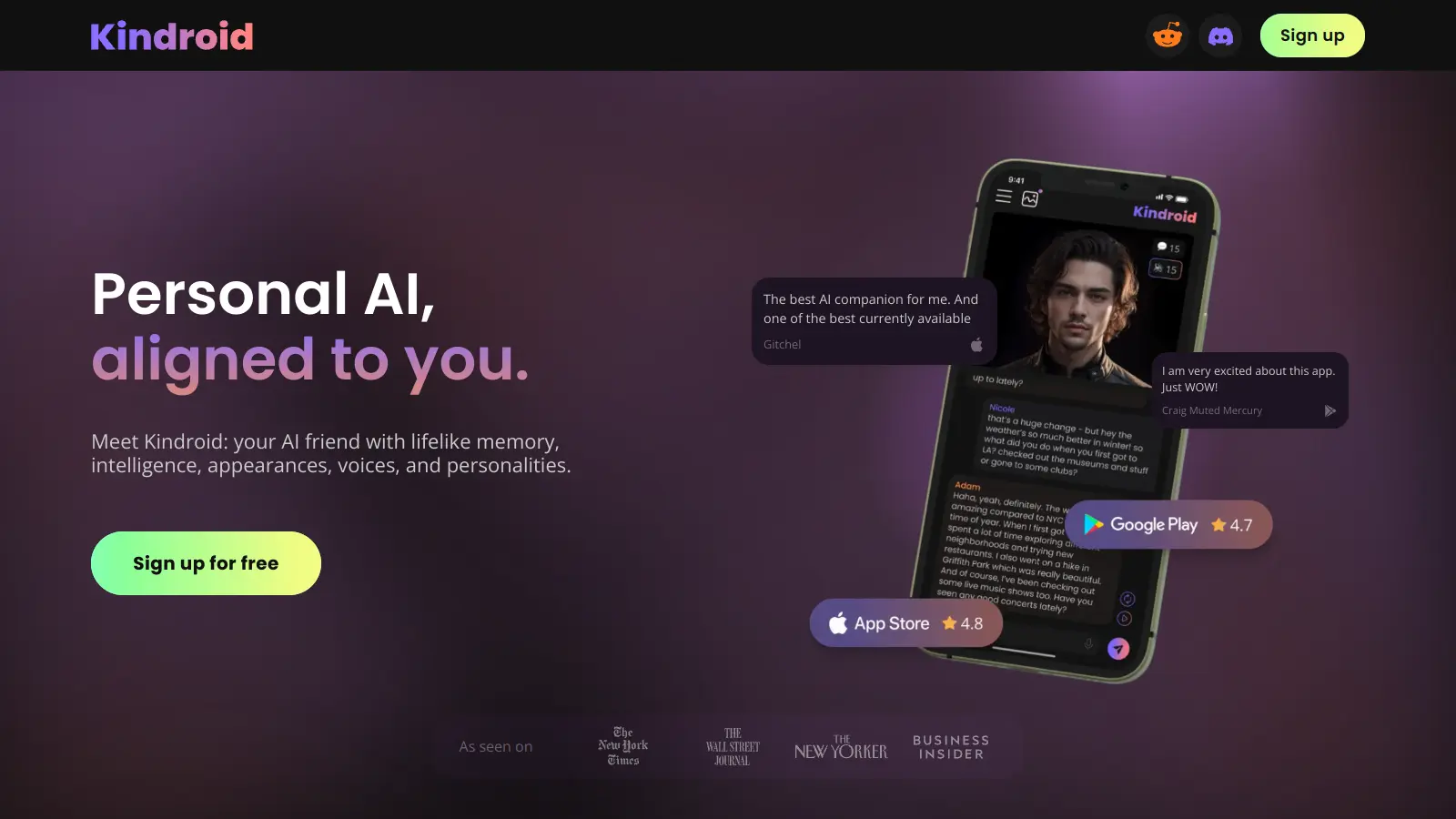WOXO Review - Features, Pricing & Deals
WOXO is an AI video creation tool that helps content creators make engaging videos for platforms like YouTube and TikTok. It's built for people who want to create content without appearing on camera themselves.
The platform turns simple text inputs into complete videos using AI technology. You can add backgrounds, voiceovers, and relevant media to match your topic. It's particularly useful for making YouTube Shorts, educational content, and managing social media posts.
With WOXO, you can create up to 500 videos quickly, which helps maintain a consistent posting schedule. The tool includes features like ChatGPT integration for content ideas, a simplified video editor, and scheduling options for multiple platforms.
The service comes with different pricing plans, starting with a free trial that includes limited credits. Paid plans offer more features like advanced AI models, scheduling tools, and branding options. Any unused video credits expire at the end of each month.
While WOXO offers many helpful features, it's worth noting that it mainly focuses on YouTube and TikTok content. The platform provides basic editing tools that work well for most users, though professional video creators might need more advanced options.
Who is WOXO for?
WOXO is perfect for content creators who want to make engaging videos without appearing on camera themselves. This AI video creation tool helps you quickly produce content for YouTube and TikTok, saving hours of work while maintaining a consistent posting schedule.
- Social media managers who need to create multiple videos weekly across different platforms and want to streamline their workflow
- Small business owners with limited time who want to build a social media presence without learning complex video editing
- Educational content creators who need to transform written content into engaging visual lessons quickly
- Shy or camera-reluctant content creators who have great ideas but prefer not to show their face
- Marketing teams looking to scale video content production without increasing staff or equipment costs
- Content strategists who need to test different video formats before investing in full production
WOXO is commonly used by digital marketers, online course creators, social media consultants, and e-commerce businesses that need regular video content without the traditional production hassle.
Online Reviews (Last 6 Months Summarised)
WOXO offers a mixed bag of features for content creators, with its AI-powered video generation tool showing promise in efficiency and creativity. Users appreciate the platform's ability to quickly produce videos and generate fresh content ideas, though some find the customization options helpful for branding across different industries.
On the flip side, the tool isn't without drawbacks. Technical glitches can frustrate users, and the limited stock library might not satisfy everyone's content needs. The free plan's restrictions, including video watermarking and limited credits, could be a turnoff for creators looking for a more comprehensive solution. Overall, WOXO seems to be a decent option for those seeking streamlined video creation, but potential users should weigh its pros and cons carefully.
Features
- AI-Powered Video Creation: Generate up to 500 videos quickly with AI technology, using ChatGPT integration to transform text into engaging content for YouTube and TikTok.
- Content Idea Generation: Receive AI-driven suggestions that help creators develop fresh video concepts and maintain consistent content schedules.
- Efficient Editing Software: Access a streamlined editor with quick customization options for text styling, voiceovers, and music selection.
- Scheduled Content Posting: Use drag-and-drop scheduling to plan video releases across multiple platforms and maintain viewer engagement.
- Branding Customization: Apply brand elements like logos and watermarks to create a consistent visual identity for your content.
- Interactive Content Options: Enhance videos with polls, quizzes, and call-to-action buttons to increase audience interaction.
- Cloud-Based Platform: Access and edit projects from any device without complex software installations.
- Analytics Dashboard: Track video performance and audience demographics to refine your content strategy.
Pricing
- Free Trial allows users to create short-form videos, use copyright-free music, export up to 10 videos for social media, and upload personal media files.
- Basic Plan costs $30 per month and provides cloud-based access with more advanced features compared to the free trial.
- Pro Plan is priced at $90 per month, offering the most comprehensive version suitable for heavy users and businesses with advanced features.
- No setup fees are mentioned for any pricing tier, and users can contact WOXO directly for detailed feature information or customization options.
Frequently Asked Questions
WOXO is an AI-powered video creation tool that turns your text or ideas into ready-to-publish videos. It works by using artificial intelligence to generate video content - you provide the concept or script, and WOXO handles creating backgrounds, adding voiceovers, and finding relevant media to match your topic. You can create up to 500 videos quickly without needing to appear on camera yourself, which is perfect for YouTube Shorts, TikTok, and educational content.
How many videos can I create with WOXO?With WOXO, you can create up to 500 videos in a short timeframe. The free trial lets you export up to 10 videos for social media sharing. Paid plans give you monthly video credits for creating more content, but keep in mind that unused credits expire at the end of each month. The exact number of videos you can create depends on which subscription plan you choose.
Can I schedule my videos to post automatically?Yes! WOXO includes a drag-and-drop scheduler that lets you plan and automatically post your videos to platforms like YouTube. The tool is working on a bigger calendar-style scheduler for the future. This scheduling feature helps you maintain a consistent posting schedule without having to manually upload each video, which is super helpful for keeping your audience engaged over time.
Does WOXO let me add my own branding to videos?Absolutely! WOXO includes a Brand Kit feature that lets you add your logos, watermarks, and custom branded intros to all your videos. This helps you create a consistent look across all your content. You can upload your own brand elements and apply them to multiple videos at once, saving you time while keeping your visual identity strong across platforms.
What are the main limitations of WOXO?While WOXO is useful for many creators, it has some limitations. The tool mainly focuses on YouTube and TikTok, so it might not work as well for other platforms. Its editing tools are pretty basic, which might frustrate more advanced video creators. Some users have reported technical problems and spotty customer support. The stock video and music library is also somewhat limited, so you might need to upload your own media for more variety.