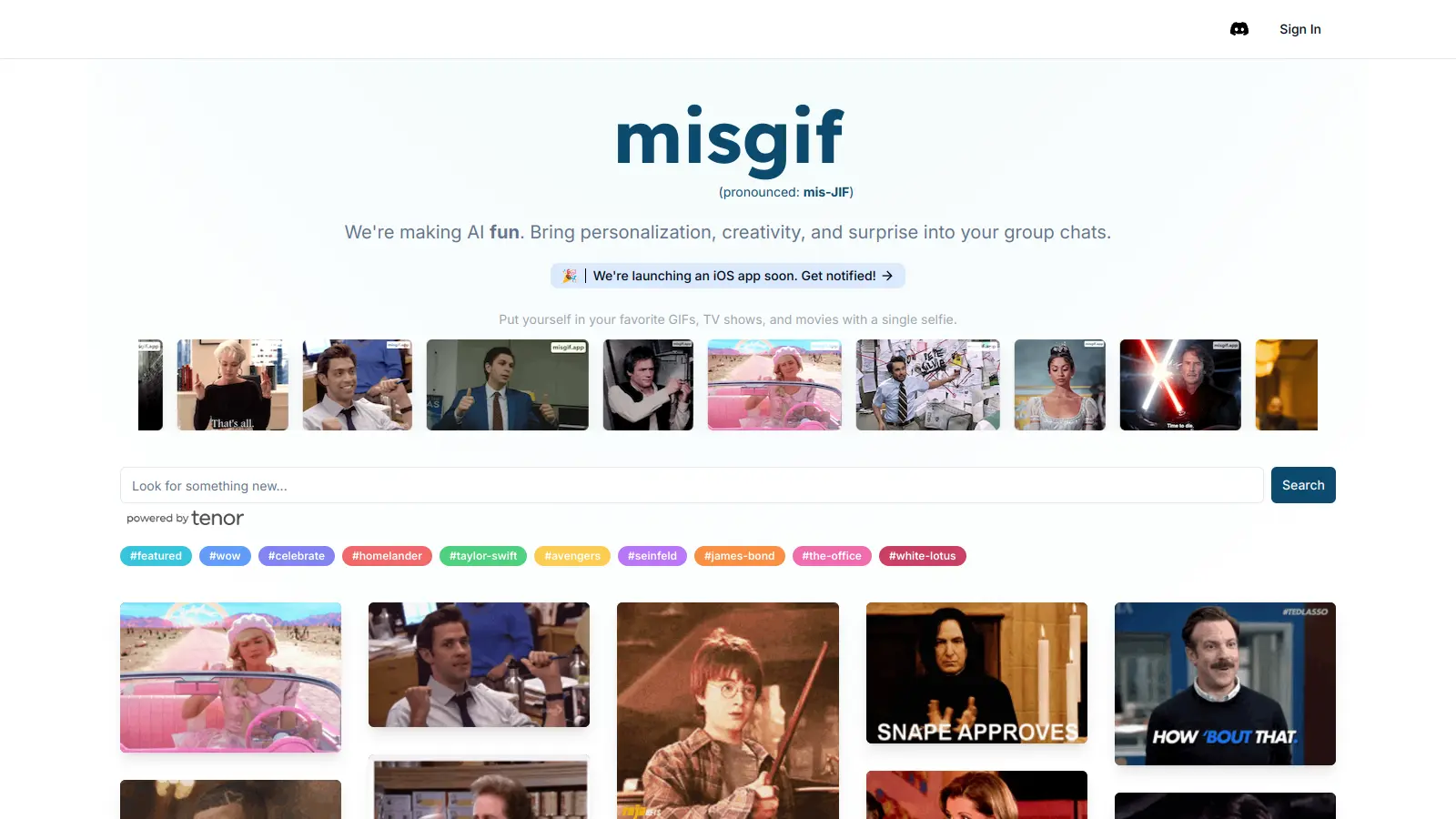Audyo Review - Features, Pricing & Deals
Audyo is a text-to-speech platform that transforms written content into natural-sounding audio using AI technology. It helps content creators, marketers, and educators produce high-quality audio without traditional recording equipment or voice actors.
The platform stands out with its simple document-style editing interface, where users can quickly adjust scripts and fine-tune pronunciations. With over 100 AI voices available, including celebrity-style voices, creators can pick the perfect tone for their content. The tool supports multiple languages, making it useful for reaching international audiences.
Users can create content for various purposes, from podcasts and videos to accessibility solutions for visually impaired audiences. The platform includes features like instant audio downloads, a shareable web player, and API support for larger organizations.
Audyo offers several pricing tiers, starting with a free plan that includes 30 minutes of monthly audio. Paid plans add features like custom branding, multilingual translation, and increased audio limits. While the tool provides great value for teams and businesses, individual users might find the higher-tier plans expensive.
Who is Audyo for?
Audyo is ideal for content creators, marketers, and educators who need to transform written content into professional-sounding audio without specialized equipment or voice talent. The platform saves hours of production time while delivering natural-sounding results that engage audiences across various channels.
- Content Creators and Podcasters: Perfect for bloggers, YouTubers, and podcast producers who want to repurpose written content into audio format quickly without compromising on quality.
- Marketing Teams: Enables marketers to create engaging audio content for campaigns, social media, and branded materials using celebrity-style voices that capture audience attention.
- Educators and Course Creators: Helps teachers and online instructors convert course materials into accessible audio formats to support different learning styles and improve student engagement.
- Publishers and Media Companies: Allows publishers to transform articles and written content into audio versions, expanding reach and offering alternative consumption methods for busy audiences.
- Accessibility Specialists: Supports professionals focused on making content available to visually impaired audiences through high-quality text-to-speech conversion with natural-sounding results.
This versatile tool finds regular application across industries including digital media, education, publishing, marketing agencies, and corporate communications departments.
Online Reviews (Last 6 Months Summarised)
Audyo emerges as a promising AI voiceover tool that's catching users' attention for its simplicity and versatility. The platform stands out with its ability to support multiple languages and accents, while offering an intuitive AI Audio Assistant that helps creators refine their scripts for more natural-sounding voiceovers.
While the tool shows strong potential, it's still evolving in voice quality and technology. Users appreciate its ease of use, but should understand that the AI isn't perfect and continues to improve. Reddit discussions suggest a generally positive reception, though detailed user experiences remain limited.
Features
- AI-Powered Text-to-Speech: Transforms written content into lifelike audio using over 100 voices, including celebrity impersonators like Donald Trump and Morgan Freeman, supporting multiple languages for global content creation.
- Advanced Editing Interface: Allows users to edit audio content as easily as editing a document, with phonetic editing features for precise pronunciation control and script adjustments.
- Multi-Language Support: Enables content creators to generate audio in various languages, making it ideal for international audiences and global communication.
- Instant Audio Sharing: Provides immediate audio file downloads and a shareable web player, allowing users to quickly distribute content across different platforms.
- Accessibility Enhancement: Improves content accessibility by creating audio versions for visually impaired users and those who prefer auditory learning.
- Seamless Integration: Offers API support and smooth integration with content management systems, facilitating efficient workflow for large-scale audio content production.
- Versatile Use Cases: Supports multiple applications including content creation, script editing, language learning, voiceover services, and accessibility solutions.
Pricing
- The Basic Plan is free and offers 30 minutes of audio per month, including unlimited articles, downloads, listening, embeddable player, and sharable web player, making it perfect for personal projects.
- The Creator Plan costs $5/month and includes everything in the Basic plan, plus 3 hours of audio monthly, custom embed player colors, audio watermark removal, custom branded intro, multilingual translation, and an AI writing assistant for committed creators.
- The Pro Plan is priced at $30/month and provides everything in the Creator plan, with 20 hours of audio per month, cheaper per-hour rates, priority support, a dedicated account manager, and early feature access for professionals.
- The Enterprise Plan offers custom pricing with unlimited audio, API access, and integration engineer support, requiring users to contact Audyo AI directly for a personalized quote.
- Users can purchase a Boost Option for $5, which adds 3 extra hours of audio to any existing plan for additional flexibility.
Frequently Asked Questions
Audyo AI voices sound surprisingly natural for AI-generated speech. While not 100% identical to human recordings, most users find the quality impressive enough for professional content. The platform excels at proper pacing, inflection, and emotion compared to older text-to-speech tools. You'll notice the most natural results when using standard voices rather than celebrity impersonations, which can sometimes sound a bit artificial. For best results, try the phonetic editing feature to fine-tune pronunciations of unusual words or names.
Can I use Audyo AI content commercially?Yes, you can use Audyo AI-generated audio for commercial purposes. All paid plans include commercial usage rights for the audio you create. This means you can use the voices in podcasts, YouTube videos, advertisements, or other monetized content. Just remember that the free plan includes a watermark on your audio, which isn't ideal for professional projects. If you need commercial-ready audio without branding, you'll want to upgrade to at least the Creator plan.
How does Audyo AI handle different languages and accents?Audyo AI supports multiple languages and regional accents, making it great for global content. The quality varies somewhat between languages, with English having the most natural-sounding options. For many languages, you can choose between different accent options – like American, British, or Australian English. The multilingual translation feature (available on paid plans) lets you convert your script to different languages automatically. Just know that some specialty languages might have fewer voice options than more widely spoken ones.
What's the difference between Audyo AI and other text-to-speech tools?Audyo AI stands out with its document-style editing interface that lets you make changes to your script and hear them instantly. Unlike basic text-to-speech tools, Audyo gives you phonetic editing controls to fix pronunciation issues. The shareable web player is another unique feature that lets you distribute audio with a simple link instead of sending large files. While some competitors might offer more voice options, Audyo focuses on creating a smoother workflow for content creators with features like custom branded intros and AI writing assistance to improve script quality.
How much audio can I create with the free plan?The free plan includes 30 minutes of audio generation per month. This is enough to test the service or create a few short podcast intros or article narrations. Your minutes reset each month, and unused minutes don't roll over. Keep in mind that free plan audio includes a watermark, which might not be ideal for professional content. If you need more audio time, the Creator plan ($5/month) increases your limit to 3 hours monthly, while the Pro plan ($30/month) gives you 20 hours. For one-off projects needing extra time, you can purchase a 3-hour boost for $5.