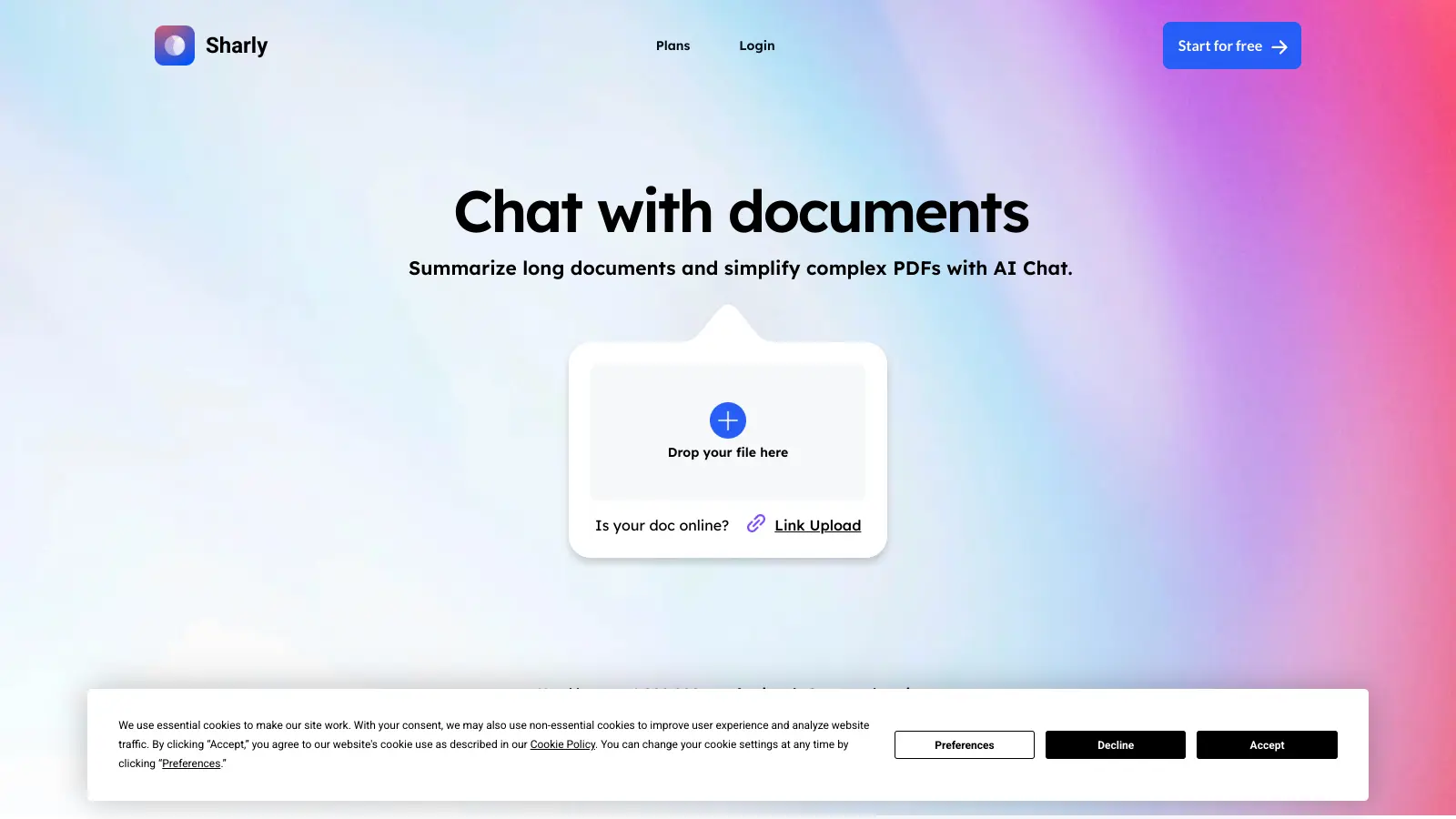Microsoft SharePoint
Best Deal
Try SharePoint Online Plan 1 for just $5/month - Get 1TB storage, real-time collaboration & file sharing
Microsoft SharePoint Review - Features, Pricing & Deals
Microsoft SharePoint is a web-based collaboration platform that helps organizations manage documents, share information, and streamline team communication. As part of the Microsoft 365 ecosystem, it serves as a central hub where teams can work together on files, create internal websites, and automate workflows.
At its core, SharePoint functions as a document management and storage system, offering features like version control, co-authoring, and permission settings. Teams can build customized sites for different departments or projects, making it easier to organize and access important information. The platform integrates smoothly with familiar tools like Microsoft Teams, OneDrive, and Outlook, which helps maintain productivity without switching between multiple applications.
Organizations can access SharePoint through various subscription plans, starting from $5 per user monthly for basic features to more comprehensive packages that include additional Microsoft 365 applications. The platform scales well for both small businesses and large enterprises, with options to customize features based on specific needs.
While SharePoint offers extensive capabilities for content management and collaboration, its true value lies in how organizations can adapt it to their unique workflows. From creating simple document libraries to developing complex automated processes, the platform provides the flexibility to support diverse business requirements while maintaining security and compliance standards.
Who is Microsoft SharePoint for?
Microsoft SharePoint is ideal for teams and organizations that need a central place to store documents, collaborate on projects, and streamline communication. It helps businesses save time by keeping all important information in one accessible location where multiple people can work together.
- IT Administrators benefit from SharePoint's security features and integration with other Microsoft tools, making it easier to manage company information and access.
- Project Managers can create team sites for each project, track progress, and ensure everyone has the most current documents and updates.
- Corporate Communications Teams use SharePoint to build internal websites and share company news, policies, and announcements.
- Document-Heavy Departments like legal, finance, and HR rely on SharePoint's version control and permission settings to manage sensitive information.
- Remote Work Teams appreciate how SharePoint allows them to access files from anywhere and collaborate in real time with colleagues.
SharePoint is widely used across industries including healthcare, financial services, manufacturing, and government agencies where information sharing and document management are critical to daily operations.
Online Reviews (Last 6 Months Summarised)
Microsoft SharePoint gets mixed reviews from users. While many praise its powerful collaboration tools and seamless integration with Microsoft products like Teams, others find the platform frustratingly complex. Its strengths include robust security features and flexible customization options that can be tailored to different organizational needs.
The platform isn't without drawbacks, though. Users often complain about its steep learning curve and occasional update disruptions that can interrupt existing workflows. Some find deeper customization challenging without significant technical expertise. Despite these challenges, SharePoint remains a popular choice for businesses seeking comprehensive document management and team collaboration solutions.
Features
- Document Management: Tracks document versions, enables co-authoring, and provides robust permission controls to help teams collaborate efficiently and securely.
- Real-Time Collaboration: Seamlessly integrates with Microsoft Teams, allowing multiple users to work on documents simultaneously and communicate in real-time.
- Microsoft 365 Integration: Connects smoothly with Teams, OneDrive, Outlook, and Power Automate to streamline workflows and enhance productivity across your organization.
- Advanced Security Features: Offers comprehensive data protection through access controls, encryption, data loss prevention, and compliance tools to safeguard sensitive information.
- Intelligent Search Capabilities: Provides hybrid search functionality and Microsoft Search integration to help users quickly find and manage information across platforms.
- Customizable Sites: Create team sites, communication sites, and hub sites to centralize information, share resources, and improve organizational communication.
- Developer Extensibility: Supports custom web parts, extensions, and app development through SharePoint Framework to meet unique organizational needs.
Pricing
- SharePoint Online Plan 1 provides file storage and sharing with 1 TB cloud storage per user, real-time collaboration, and basic search functionality at $5 per user per month with an annual commitment.
- SharePoint Online Plan 2 offers unlimited cloud storage, enhanced search functionality, and all Plan 1 features at $10 per user per month with an annual commitment.
- Microsoft 365 Business Standard includes SharePoint features, Microsoft Office applications, Teams, business email, and collaborative tools at $12.50 per user per month with an annual commitment.
- Office 365 E3 delivers comprehensive SharePoint features, full Microsoft Office suite, custom email domains, advanced security, compliance features, and 24/7 support at $23 per user per month with an annual commitment.
Frequently Asked Questions
SharePoint Online is the cloud-based version that comes with Microsoft 365 subscriptions. You don't need to install or maintain any servers - Microsoft handles all the updates and infrastructure. SharePoint Server is the on-premises version that your company installs and manages on its own servers. Most companies are moving to SharePoint Online for easier maintenance and automatic updates, but some organizations with strict data security requirements still prefer SharePoint Server for complete control.
How do I share files with people outside my organization?Sharing with external users is simple in SharePoint. Just select the file or folder you want to share, click the "Share" button, and enter the email addresses of your external collaborators. You can choose whether they need to sign in or can access with a link, and set permissions like "view only" or "edit." You can also set expiration dates for links and block downloads for sensitive documents. Your admin might have restrictions on external sharing, so check your company policies first.
Can I access SharePoint files when I'm offline?Yes! You can sync SharePoint files to your computer using the OneDrive sync client. Just click "Sync" on any document library, and the files will download to your device. You can work on them offline, and any changes will automatically upload when you reconnect to the internet. This works great for people who travel or have unreliable internet connections. The sync client is available for both Windows and Mac computers.
How much storage do I get with SharePoint?With SharePoint Online Plan 1, you get 1 TB of storage per organization plus 10 GB per license purchased. SharePoint Online Plan 2 and Microsoft 365 plans that include SharePoint give you unlimited storage per organization (subject to fair use). Individual file uploads are limited to 250 GB per file. If you're running out of space, your admin can request more storage from Microsoft or help redistribute content across your sites.
What's the best way to organize my SharePoint sites?Start with a clear structure based on how your teams work. Create team sites for departments or projects that need to collaborate closely. Use communication sites for broader company announcements or resources. Connect related sites using hub sites to improve navigation. For document libraries, use folders sparingly and rely more on metadata columns and views to organize content. The key is finding a balance - too much structure feels limiting, but too little makes finding information difficult.