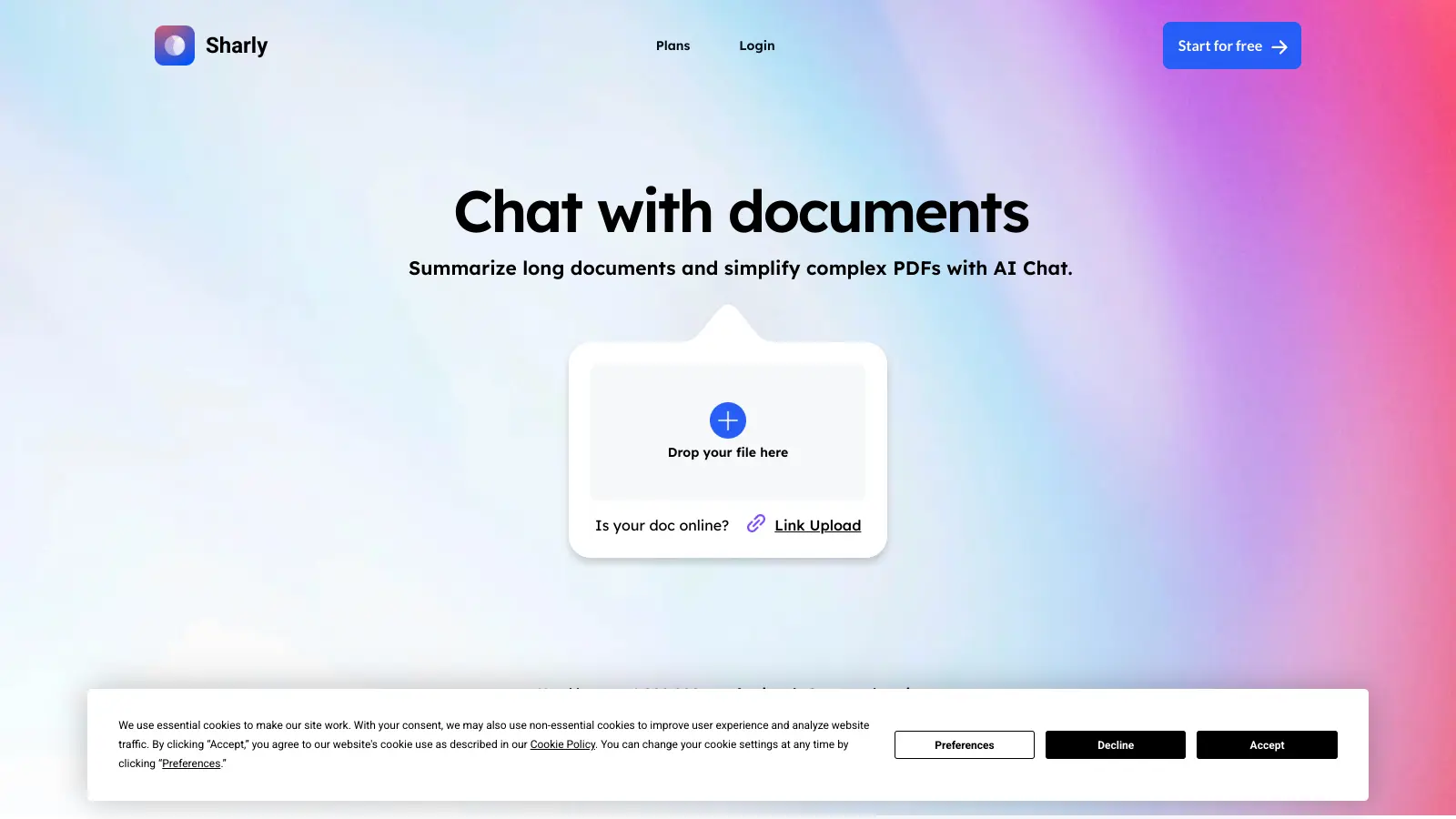PowerDMS Review - Features, Pricing & Deals
PowerDMS serves as a cloud-based policy and compliance management platform built for organizations where trust and accountability are essential, such as public safety agencies and healthcare facilities. The platform brings together policy management, training, and accreditation tools in one centralized system.
At its core, the software helps organizations handle their documentation and compliance needs more efficiently. Users can create, edit, and distribute policies while maintaining version control and automated approval workflows. The platform also includes training management capabilities, allowing teams to develop and track both online and in-person training programs.
For organizations dealing with accreditation requirements, PowerDMS offers integration with over 40 accrediting bodies and provides tools to map policies to specific standards. The system includes analytics features to track compliance and identify potential gaps through customizable reports and dashboards.
While pricing isn't publicly available, the cost structure involves a base fee plus per-user annual licensing, with discounts typically available for larger organizations. The platform can be accessed through both web browsers and a mobile app, giving staff secure access to important documents whenever they need them.
Who is PowerDMS for?
PowerDMS is ideal for organizations that need to manage policies, maintain compliance, and track training in regulated industries. This tool saves time through centralized document control and automated workflows, making it perfect for teams that must stay audit-ready while ensuring staff accountability.
- Compliance Managers benefit from PowerDMS's ability to map policies to accreditation standards and generate reports that identify compliance gaps.
- Training Coordinators can create, assign, and track training programs while easily documenting staff completion for regulatory requirements.
- Policy Administrators appreciate the streamlined policy creation, approval, and distribution processes with built-in version control.
- Department Leaders gain visibility into their team's compliance status through dashboards and reports without time-consuming manual tracking.
- IT Security Teams value the platform's robust security features, including data encryption and secure access controls.
PowerDMS is commonly used across law enforcement agencies, healthcare facilities, government organizations, and other sectors where maintaining current policies and proving compliance are daily necessities.
Online Reviews (Last 6 Months Summarised)
PowerDMS receives mixed reviews from users who appreciate its intuitive interface and excellent customer support. The platform shines in helping organizations manage policies, training, and accreditation processes efficiently, with many finding it easy to navigate and user-friendly for both administrators and end-users.
However, some users report occasional technical glitches and limitations in certain features, such as form filling capabilities. New users might also experience a learning curve when first exploring the software's full functionality. While generally positive, the platform could benefit from additional training resources and feature improvements to enhance overall user experience.
Features
- Central Policy Repository: Store unlimited policy documents securely in one cloud-based platform, enabling easy access and version tracking for organizations.
- Automated Training Tracking: Create and manage online training courses, track employee completion, and validate understanding through interactive tests and assessments.
- Accreditation Management: Map policies to accrediting standards, assign compliance tasks, and integrate with over 40 accrediting bodies for streamlined certification processes.
- Comprehensive Reporting: Generate over 32 pre-built reports, visualize compliance data through interactive dashboards, and export insights in multiple formats.
- Advanced Data Protection: Encrypt data in transit and at rest, host in SOC 2 assessed facilities, and provide multi-geographic data center redundancy.
- Workflow Collaboration: Enable document routing, side-by-side document comparisons, and automated policy review scheduling for seamless team interaction.
- Universal Accessibility: Ensure WCAG AA and 508c compliance, providing an intuitive interface that supports users with diverse abilities.
Pricing
- PowerDMS pricing is based on a base cost plus a per-user, per-year fee, with the total annual cost varying by number of users and selected features.
- Specific dollar amounts aren't publicly available, requiring interested organizations to contact the sales team for a personalized quote.
- The pricing strategy offers decreased per-license costs as more users are added, making it more cost-effective for larger organizations.
- Pricing includes a base package with options to add specific features tailored to organizational needs, allowing for customized solutions.
Frequently Asked Questions
PowerDMS acts as your organization's central hub for policy management, training, and compliance. It stores all your important documents in one secure cloud location where staff can access them 24/7. Instead of hunting through email chains or file cabinets, your team finds what they need with a quick search. The system tracks who's read which policies, automates review workflows, and helps you stay on top of training requirements. It's basically your paperwork nightmare turned into a streamlined digital process.
How difficult is PowerDMS to implement?Most organizations get up and running within a few weeks. You'll work with a dedicated implementation specialist who helps transfer your existing documents and set up the system to match your needs. The learning curve isn't steep for everyday users - if you can use email, you can use PowerDMS. For admins who'll manage the system, expect to spend a bit more time learning the ropes, but the interface is pretty straightforward. Your team will get training during implementation, and there are plenty of how-to resources available.
Can PowerDMS help with our accreditation process?Absolutely! This is one of PowerDMS's strongest features. The system works with over 40 accrediting bodies and comes with their standards already loaded. You can directly link your policies to specific standards, quickly spot compliance gaps, and assign tasks to fill them. When assessors visit, you won't be frantically digging through filing cabinets - just give them limited access to your digital evidence. Many organizations report cutting their accreditation prep time in half after switching to PowerDMS.
What makes PowerDMS better than just using shared folders?Unlike shared folders, PowerDMS tracks who's actually read and understood your policies with electronic signatures and testing. It notifies staff about important updates, creates automatic review reminders, and shows you exactly which version of a document someone signed off on. The approval workflows eliminate the chaos of email chains and lost paperwork. Plus, PowerDMS integrates your policy management with training and accreditation in one system, giving you meaningful data about compliance across your organization. Shared folders simply can't offer this level of accountability and automation.
How secure is our data in PowerDMS?PowerDMS takes security seriously with encryption both during transfer and storage. Your data lives in SOC 2 assessed data centers with multiple geographic locations for backup. The system lets you control exactly who sees what through detailed user permissions. If your organization uses Active Directory, PowerDMS can integrate with it for simplified login management. Many high-security organizations like law enforcement agencies and healthcare facilities trust PowerDMS with their sensitive information, which speaks to its security standards.