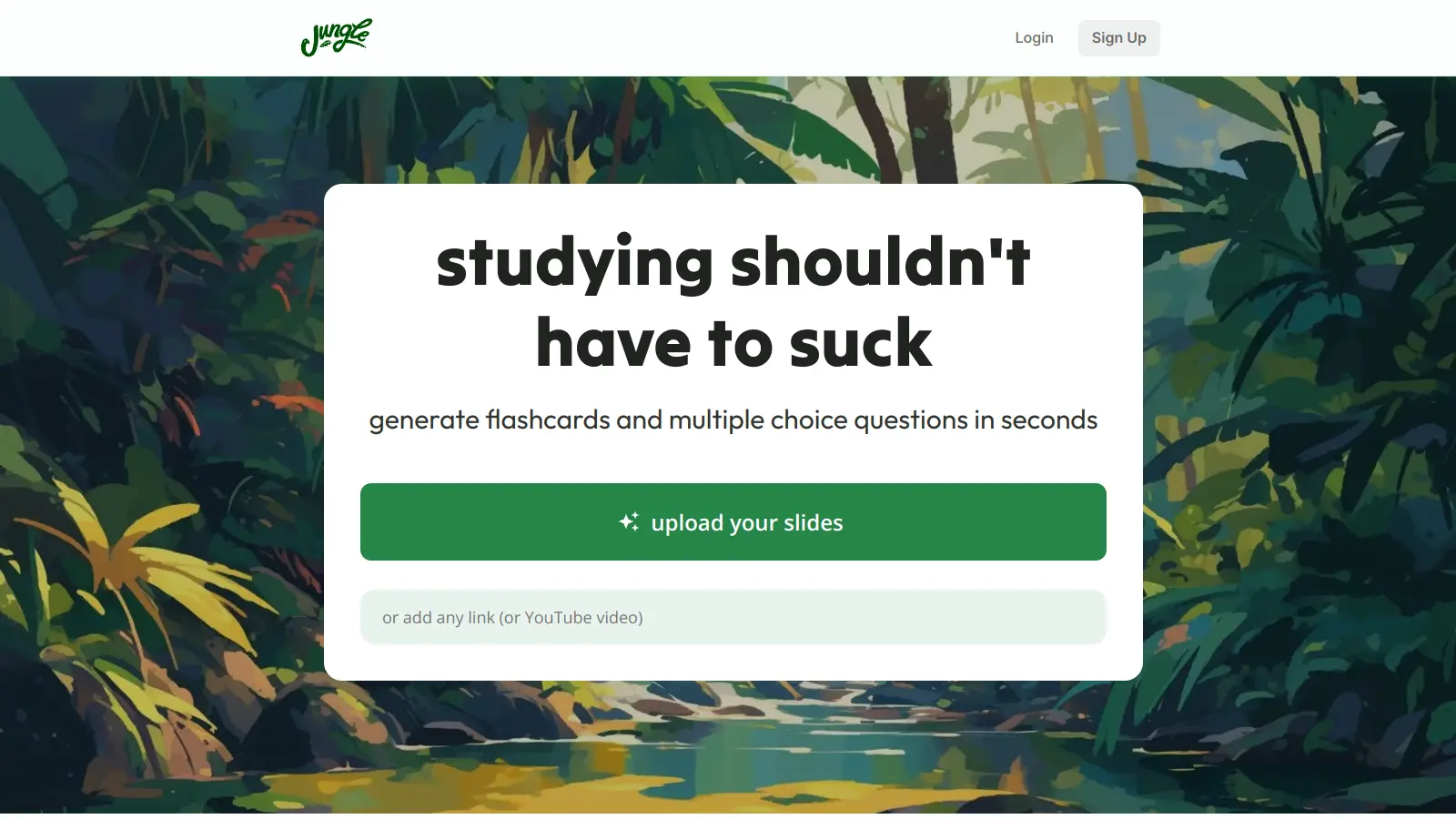WebCull Review - Features, Pricing & Deals
WebCull is a bookmark manager that puts privacy and organization at the forefront. It helps users collect, sort, and access their web links across any browser or device. The service stands out with its clean interface and strong security features, including end-to-end encryption in its Pro plan.
Users can organize their bookmarks into folders, which appear as parallel stacks for simple navigation. The search function goes beyond basic features by looking through bookmark titles, URLs, and even the content within saved pages. This makes finding specific information quick and efficient.
The platform offers three tiers to suit different needs. The free version includes 200 bookmarks and basic features, while paid plans start at $7 monthly for unlimited bookmarks and sharing options. For those needing extra security, the Pro plan adds end-to-end encryption and premium support.
Whether you're a freelancer keeping track of research materials or a business team sharing resources, WebCull provides tools to keep your digital bookmarks organized and secure. Browser extensions for Chrome, Firefox, Edge, and other popular browsers make saving and accessing bookmarks simple.
Who is WebCull for?
WebCull is perfect for individuals and teams who need to organize their digital resources efficiently across multiple devices. This bookmark manager combines privacy, organization, and powerful search capabilities to help users save time and reduce the frustration of hunting through disorganized web links.
- Information professionals who need to categorize and quickly retrieve web resources for research projects or client work
- Privacy-focused users who want secure storage of their bookmarks with end-to-end encryption options
- Content creators who collect large amounts of reference material and need intuitive organization systems
- Teams sharing resources who benefit from the password-protected shareable folder links
- Cross-device workers who frequently switch between computers, phones, and tablets
- Researchers who need to search not just bookmark titles but also the content within saved pages
WebCull provides valuable bookmark management solutions for educators, journalists, marketers, researchers, and anyone who relies heavily on web resources for their daily work.
Online Reviews (Last 6 Months Summarised)
WebCull seems to be flying under the radar right now, with minimal online chatter. While the tool might have potential, there's a noticeable lack of user discussions and shared experiences across online platforms. This silence could mean it's a newer product or simply hasn't gained significant traction yet.
If you're curious about real-world performance, you'll want to do some direct research. The current absence of widespread user feedback makes it tough to gauge the tool's actual value or user satisfaction. Your best bet is to dig deeper through direct channels or reach out to the developers for more insights.
Features
- Unlimited Bookmark Folders: Organize your web links into unlimited folders, displayed as parallel stacks for intuitive and easy navigation across all your devices.
- Advanced Search Capabilities: Find bookmarks quickly by searching through URLs, titles, keywords, tags, notes, and even link content with an innovative keyword heatmap.
- Cross-Device Syncing: Access your bookmarks from any browser or device automatically, without needing to install additional software.
- End-to-End Encryption: Protect your digital links with pro-level security that ensures only you can access your bookmark collections.
- Browser Extension Support: Seamlessly save and manage bookmarks with extensions available for Chrome, Firefox, Edge, Opera, and Brave browsers.
- Shareable Folder Links: Create password-protected, shareable URLs for specific bookmark folders to collaborate with colleagues or friends.
- Customization Options: Personalize your bookmark manager with custom backgrounds, keyboard shortcuts, and intuitive interface design.
Pricing
- Free version includes 200 bookmarks, 50 folders, 1 shareable collection, browser extensions, search within content, and custom icons, optimized for desktop and mobile.
- Advanced Plan at $7 per user monthly offers unlimited bookmarks, folders, shareable folders, backgrounds, priority access, additional display preferences, and 24-hour support response time.
- Pro Plan at $12 per user monthly provides end-to-end encryption, all display preferences, and faster 12-hour support response time.
- No free trial currently available, with pricing based solely on user subscriptions and no data selling practices.
Frequently Asked Questions
WebCull works with most major browsers, including Chrome, Firefox, Edge, Opera, and Brave. You can install the browser extension for quick bookmark saving, or simply access your collection through the WebCull website from any browser. Your bookmarks sync automatically across all your devices, so you'll always have access to your saved links no matter which browser or device you're using.
Is WebCull actually private? How do they make money?Yes, WebCull is genuinely private. Unlike many free services, WebCull doesn't show ads or sell your data to third parties. They make money solely through their subscription plans. The free plan is limited but functional, while paid plans offer more features. For maximum privacy, the Pro plan includes end-to-end encryption (E2EE), which means only you can access your bookmark data.
How is WebCull different from just using my browser's bookmarks?WebCull goes way beyond browser bookmarks. You can search not just titles and URLs but also within the content of bookmarked pages. Your bookmarks sync automatically across all devices and browsers without needing to set up or manage multiple accounts. You can also create shareable collections with optional password protection, organize with unlimited folders, and customize your interface. All this comes with privacy features that browser bookmarks don't offer.
Can I import my existing bookmarks from other services?Yes! WebCull makes it easy to import your bookmarks from other browsers and services. When you import, WebCull keeps your existing folder structure intact, so you won't need to reorganize everything. This makes switching to WebCull pretty smooth, even if you have hundreds of bookmarks already organized in specific folders.
What happens if I exceed the free plan limits?The free plan limits you to 200 bookmarks, 50 folders, and 1 shareable collection. If you reach these limits, you'll need to upgrade to a paid plan to add more. WebCull won't delete your existing bookmarks if you hit the limit, but you won't be able to add new ones until you either delete some or upgrade your account. The Advanced plan ($7/month) removes these limits completely.